We on Hostingdart.com provide free SSL certificate to all our customers for their Domains and also for their subdomains. In order to get https visible on all your Domains you have to do little bit installation to make your website open with https always. so Here is the guide to make use of free SSL certificate on your website in order to secure it.
STEP 1: First login to your CPanel.
STEP 2: Search for SSL/TLS Status
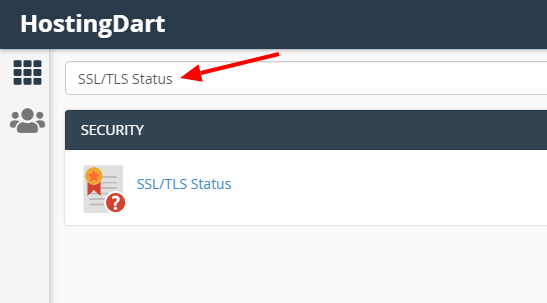
STEP 3: Click on SSL/TLS you will get below image and select the all domains
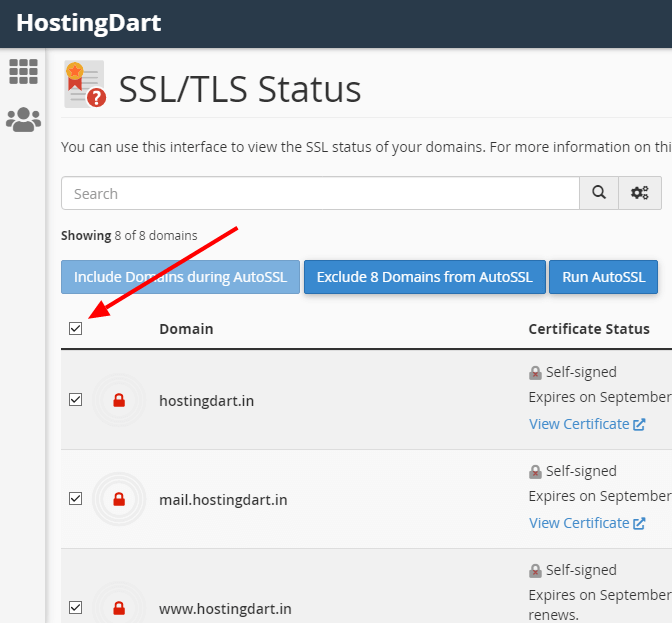
STEP 4: After selecting all domain then click on Run AutoSSL Button
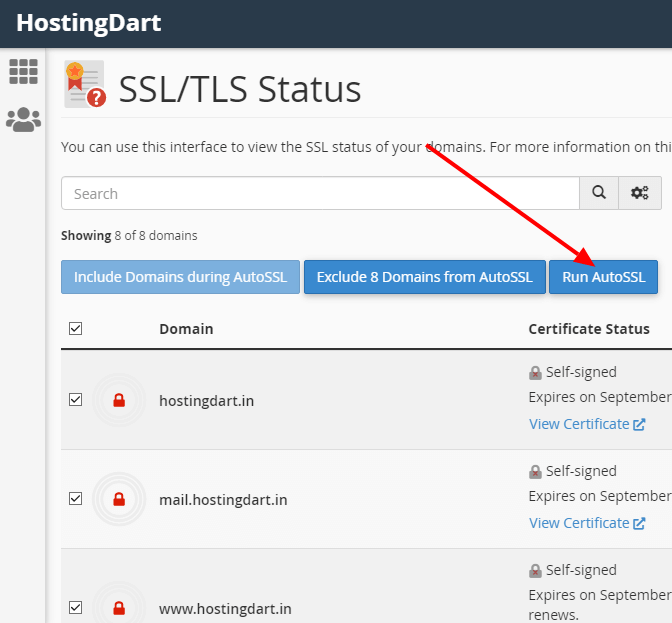
STEP 5: After Clicking on Run AutoSSL .It will take few minutes to install SSL certificate
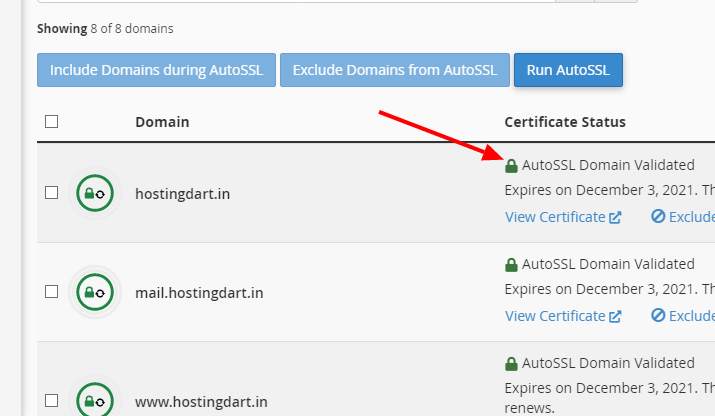
Now SSL Certificate is installed on your website successfully
