If you want to check php information and which php extension are installed follow these steps.
STEP 1:- Login to your cPanel account
STEP 2:- search for File Manager.
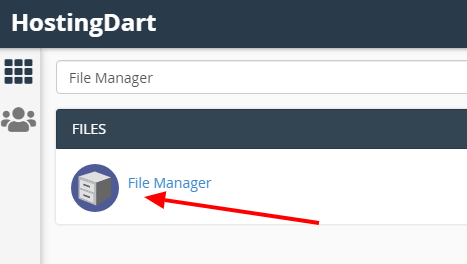
STEP 3:- After clicking on File Manager. open public_html folder.
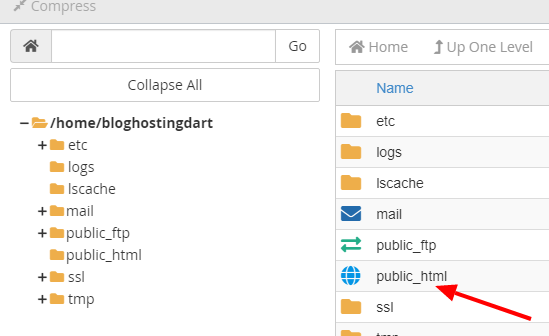
STEP 4:-After opening public_html folder. click on + button to create new file.
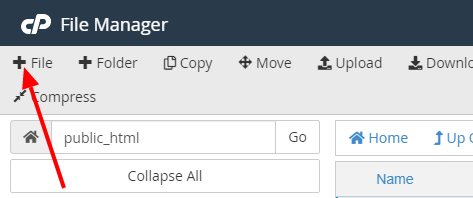
STEP 5:-After clicking on + icon. Give the file name as phpinfo.php
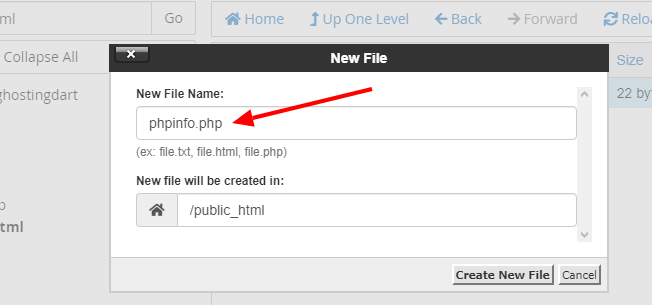
STEP 6:-After giving file name click on create new file.
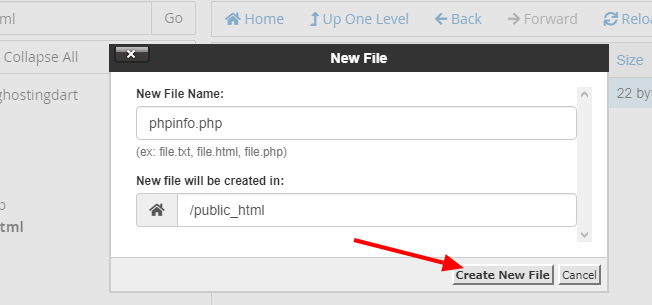
STEP 7:-Now edit the created file and add these lines of code
<?php
phpinfo();
?>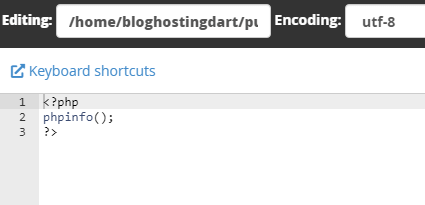
STEP 8:- After adding above code save the file & go to any browser and hit yourdomainame.com/phpinfo.php. Now you will be able to see all php information and also details about which php extension enable or not.
