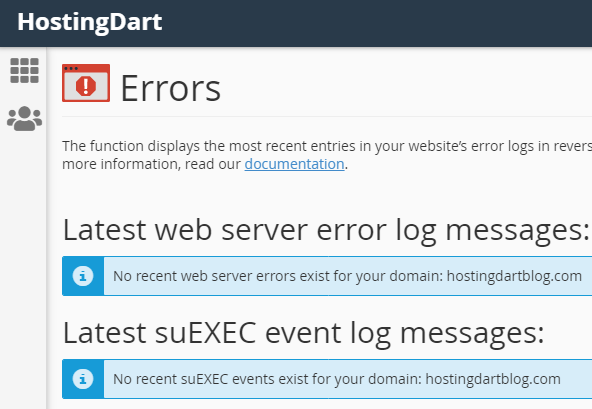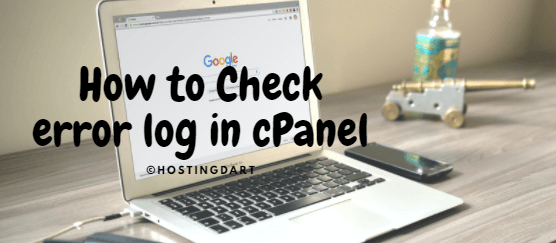cPanel provide error log to check your website error. If your website showing any error. You can check your website error log in your cPanel by logging into your cPanel account. You can find cPanel error log by following these steps.
STEP1:- Login to your cPanel account
STEP2:- After Login search for errors
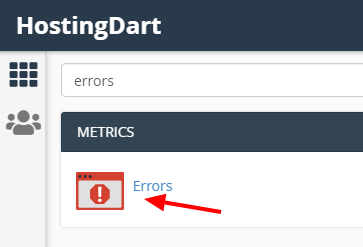
STEP3:- Click on Errors and now you will be able to see all recent error log